Help Center
Yes. After sign up for our free membership, you can purchase DVDs.
We guarantee that you will enjoy browsing and shopping in our site. AVentertainments.com have the most complete library of Asian, Japanese and Animation titles with exclusive captured screen shots and streaming sample previews. We value your privacy and will not sell any of your personal information to third parties. Please read our full Privacy Policy for further information.
Signing up to become a member of AVentertainments.com is so easy! Click the "SIGN UP NOW" link below and go to registeration page. Enter your name, country, E-Mail address and password for creating your account. We will send you an email with an activation link. Click the activation link to complete the sign-up process.
Your account information can be used for both DVD and PPV Movie Download sections.
1) To Subscribe: Once you become a member of AVentertainments.com, you will be automatically subscribed for our newsletter.
SUBSCRIBE NOW!!
2) To Unsubscribe: In "My Account" page, look for the "Manage Your Subscription" selection. Just click on "Unsubscribe" to cancel your subscription.
Windows/Linux Computer Requirements :
Windows 7 or higherInternet Explorer 11.0 or higher, Google Chrome Latest, FireFox Latest
Microsoft Windows Media Player 11.0 or higher
Broadband connection (speed of 128 kbps or higher)
Cookies and Java Script enabled
Hardware Recommendation:
DualCore 2.4GHz or higherRAM 2GB or higher
Videocard 256MB or higher
Full duplex sound card and speakers
Enought hardware disc space to save our movie file
256-color video display card; video hardware acceleration set to Full
Mobile Device:
iOS newest versionAndroid newest version
Mac Requirement:
Mac OS10.9 or higherRAM 2GB or higher
Intel Core Duo 1.83GHz or higher
Videocard 256MB or higher
STEP 1 :Add items to the shopping basket
Click "BUY NOW" or "ADD TO CART" to add items to shopping cart.STEP 2 :View Cart
Check your shopping cart. If everthing looks alright, please click "Proceed to Checkout" button to continue.STEP 3 :Sign In or Register (FREE)
If you are a Member Customer, enter email and password and then click "Login." For new customers, please register and create your account. Registeration is totaly free!STEP 4 :Enter Shipping Address
Fill in your shipping address and click "Continue to Checkout" button. Click "Save to my Shipping Address Book". By saving your address, you can check out faster next time.STEP 5 :Select Payment Method
We have a secure online credit card payment, bank deposit payment (Limited country only), mail-in a money order or fax-in credit card. Please select your payment optios by clicking tab and click "Continue to Checkout" button to continue.If you select to pay by credit card, please fill in all the required fields.
If your Billing Address is different from Shipping Address, please fill in all the requred fileds. Click "Save to my Billing Address Book" to save your Billing Address. It will make your shopping faster next time.
STEP 6 :Order Reivew
Please reivew your order information once again. If you have any comments or special instruction, please type in inside the "Customer Comment" field. Click "Place Order" button once and allow a minute to generate your confirmation order number.We started EXPRESS CHECKOUT! Save for your Shipping Information, Credit Card and Billing Information for next purchase. Uncheck if you don't want to use express checkout.
STEP 7 :Order Complete
Your order is completed. Your order confirmation will be sent your email address. Please click "PRINTABLE VERSION" button to print your order.Yes, you may place an order online. Select "MAIL-IN" as your payment method when you checkout. Here are the steps.
1) Order as usual by adding items to your shopping cart.
2) Proceed to Checkout. Fill in your shipping address and Continue to Checkout
3) On the Payment Method page, click on "MAIL-IN" tab. Having this page opened, click "Continue to Checkout" button.
4) Place your order. After your order is placed and assigned with an Order Number, click "PRINTABLE VERSION" to print your order.
5) You will receive an order confirmation with your order number by EMAIL.
6) Mail us both order sheet and your payment with check(s) payable to: Optical Xtreme.
Following is your mailing address for MAIN-IN orders: Optical Xtreme Order Dept.
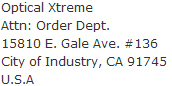
NOTE: Please be sure to write your "ORDER NUMBER" on the check. We'll notify you via E-Mail when your payment arrive.
*If you fail to make your payment within 20 days, your order will be cancelled automatically.
Yes. You may place an order online. Select "FAX-IN" as your payment method when you checkout. Here are the steps.
1) Order as usual by adding items to your shopping cart.
2) Proceed to Checkout. Fill in your shipping address and Continue to Checkout
3) On the Payment Method page, click on "FAX-IN" tab. Having this page opened, click "Continue to Checkout" button.
4) Place your order. After your order is placed and assigned with an Order Number, click "PRINTABLE VERSION" to print your order.
5) You will receive an order confirmation with your order number by EMAIL.
6) Fill in your credit card information on the bottom portion of the order printed and fax it to: 1(626)369-2371.
NOTE: You must fax your "payment info" with your order to us within 5 business days of the date of purchase.
*If you fail to make your payment within 5 business days, your order will be cancelled automatically.
No we don't accept payment via bank transfer. If you want to pay by bank transfer, please use PayPal. ayPal is a secure online payment system that ensures the safety of online transactions and facilitates secure payments and money transfers. By connecting your bank account, credit card, or debit card to your PayPal account, you can easily use PayPal to make online purchases at participating stores, including ours. *Please note that we only accept PayPal as a payment method for DVD purchases.
Read more about PayPal
https://www.paypal.com/us/digital-wallet/how-paypal-works
Yes, before placing an order, you may update the contents of your shopping cart at any time.
A-1: To update Item Quantity: To change the quantity of any item in your shopping cart, first locate the "Qty." (Quantity) column on the right, type in the quantity in the box that you want to purchase and then click the "Update" button (you may need to scroll down to locate this button).
A-2: To remove an Item: To remove an item from your shopping cart, first locate the "Delete" button on the right hand side of the item, then click on it.
We will send all the available items to you first. Once any Pre-release item is available, we will send to you again until your order is complete.
AVentertainments.com, keeps 95% inventory of titles in stock excluding Western titles (IN-HOUSE) ready to ship. However, if any item(s) is discontinued after your order is placed :
- You may exchange for another item at the same or less value than the original price and we will credit you back if there's any difference in the value.
- You may ask for a refund and we will credit you back the full value of the item. If you pay other than credit card, we will issue youa Store Credit for your next purchase or by check if the amount is over $10 dollars as you wish. In any circumstance, we will notify you by email. If you do not respond us within 14 days, a store credit will be automatically issued to your account with AVentertainments.com for your next purchase.
No, you can't add an item to your order after you submitted your order.
We can only cancel your order or any items if it has not been shipped yet.
To cancel either part of an order or an entire order, you have to email us: support@aventertainments.com
We accept VISA, Mastercard, AMERICAN EXPRESS, DISCOVER and UnionPay.
![]()
You may place an order by using credit card online or faxing in. After receiving your order, we will verify your billing information with your card issued bank. If your billing information in the order is not correct, it will delay your order processing. We will contact you by email for the correct billing information. Sometimes, we may ask you to provide the following information by fax or email:
1) Copy of your driver license or photo ID to prove of your age.
2) Copy of your credit card (Front and back side).
3) Copy of your credit card statement with your name & address on it.
We guarantee that we are acting properly according to the guideline issued by the credit card company. Asking for the credit card or monthly statement image can ensure that you are the rightful credit cardholder and minimize the possibility of any unauthorized usage of your credit card.
CVV2 & CVC2 Card ID Number required: CVV2 is an important new security feature for credit card transactions on the Internet. "CVV" stands for "Card Verification Value" (Discover Card calls it the "Cardmember ID"). The CVV2/CVC2 number (usually 3 or 4 digits) is a security code used to verify you are in possession of the card being used for payment. For us to provide our customers with the most secure shopping environment possible, we will verify the "CVV2" number on all credit card orders.
What is CCV?
CCV is a new authentication scheme established by credit card companies to further efforts towards reducing fraud for internet transactions. It consists of requiring a card holder to enter the CCV number in at transaction time to verify that the card is on hand.
Visa, Master, Discover Card & UnionPay: This number is printed on your cards in the signature area of the back of the card. (It is the last 3 digits AFTER the credit card number in the signature area of the card).
American Express: This number is printed on the front of your card. (It is the last 4 digits).
Express Checkout is to save your Shipping Information, Credit Card and Billing Information for next purchase.
【Express Checkout ON/OFF】
Express Checkout is ON as default at confirmation page. You can leave check mark on if you want to use Express Checkout and click "PLACE ORDER." If you don't want to use Express Checkout, please uncheck the box and click "PLACE ORDER."
【Change your Express Checkout status】
Since your Express Checkout is ON, your next purchase will skip all steps and goes to confirmation page automatically. If you want to stop Express Checkout service, please click "TURN OFF" button located at the upper right corner.
Also if you want to change your address or credit card information, you can click any sections of "EDIT" on your right. *You can't change your Credit Card information from MYACCOUNT.
PayPal is a secure online payment system that ensures the safety of online transactions and facilitates secure payments and money transfers. By connecting your bank account, credit card, or debit card to your PayPal account, you can easily use PayPal to make online purchases at participating stores, including ours. *Please note that we only accept PayPal as a payment method for DVD purchases. If you wish to make a payment with PayPal, please select PayPal as your payment method at checkout.
Read more about PayPal
https://www.paypal.com/us/digital-wallet/how-paypal-works
Sign up for PayPal
https://www.paypal.com/us/webapps/mpp/account-selection
The charge will appear as Opticalxtreme Inc. on your credit card statement.
Internet Security is a top priority at our website, and we use the most up-to-date measures to keep your shopping experience safe and secure. You can tell that a browser is secure in a couple of different ways: In a non-secure mode, the web site address begins with 'http://'. In a secure mode, the address should begin with 'https://' - that 's' stands for 'secure'. You will notice yourself entering a secured zone after you enter in your billing information when placing an order.

At this time, some browsers will display a window that notifies you that you are entering the secured zone. Once in the secured zone, you will begin receiving pages in a highly secure and encrypted format.

On the bottom left hand or bottom right hand corners of your browser window, you should see icon symbols that indicate the safety of this site. Our website guarantee that every transaction you make will be safe and secure. We use Verisign SSL Web Server Certificates to offer secure communications by encrypting all data to and from the site. Verisign has checked and verified the company registration documents and the site's registered domain name.
Please make your check payable to Optical Xtreme.
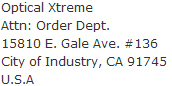
AVentertainments.com strongly suggests that you shouldn't send cash by post since it is illegal to do so and also we will not be responsible for any money lost on route.
U.S. Domestic Taxes Orders ship to addresses in "California" are charged a 9.75% sales tax on their purchases. All other Domestic orders are tax free. As for International Duty Taxes, AVentertainments.com will not be responsible for International Duty Taxes.
From time to time, AVentertainments.com offer "FREE SHIPPING" for orders over $200 U.S. dollars of purchase.
RULES & RESTRICTIONS:
1) FREE SHIPPING only applied on single order over $200 U.S. dollars of purchase.
2) If canceling an item(s) or exchange an item(s) after order is placed causing the total below the amount of $200 U.S. dollars, Shipping charge will be applied to your order automatically without notice.
3) Combining orders will not be entitled for"FREE SHIPPING".
4) Shipping couriers selection does not apply for "FREE SHIPPING".
<Standard Shipping Rate:>
| Numbers of Discs | U.S. | International countries |
|---|---|---|
| 1 - 3 Discs |
$6.00 |
$6.00 |
4 - 6 Discs |
$6.00 |
$10.00 |
7 - 9 Discs |
$6.00 |
$14.00 |
10 + Discs |
$6.00 |
Add $1.5 for each additional disc |
$200 & More |
FREE SHIPPING |
FREE SHIPPING (USPS Air Mail) |
NOTE: U.S. Domestic Orders shipped via U.S. Priority Mail or UPS GROUND. International Orders shipped via U.S. Postal Service Air Mail. We WON'T BE responsible for your local custom house clearance.
No. We ship all packages in plain boxes, brown or white envelopes. There is a plain label that simply has your name and address, and a discreet return address.
99% of our orders will be shipped out within two (2) business day. In most cases, orders go out on the same day the order is processed. Unlike other online retailer, there is absolutely less wait time as we always keep inventory in-stock of most of the items in our warehouse (exclude Western titles). There is no need to wait for studios and distributors giving us their stock availability of the title(s). As the result, this may avoid many situations causing a shipping delay (expcept big seasonal sale).
Non-U.S. orders are shipped via "US Postal Service Air Mail". Customer will receive notification within 48 hrs to confirm total order amount. Most non-U.S. orders will arrive in 5-10 business days. Cases are not provided for all non-U.S. orders.
U.S. Domestic Orders are shipped by U.S. Priority Mail or UPS Ground. It usually arrives in 2-5 business days (expcept big seasonal sale).
For us to process your order earlier and faster, there is a few things you may want to make sure before you press the submit button:
- Provide us the correct billing information at the time of ordering.
- If your shipping address the same as your billing address on credit card.
- If you provide us a copy of your "Photo ID" and "credit card statement"by email or fax along with your order number. (Recommend for non-U.S. orders) Here is our email and fax number:
support@aventertainments.com
Fax: 1(626)369-2371
We will send all the available items to you first. Once any "Pre-release" item is available, we will send to you again until your order is complete. Note: The "PRICE" and/or "RELEASE DATE" of the Pre-Release titles are subject to change, due to internal errors or studio changes without notice. Price adjustment will not be made if the order had ship out.
AVentertainments.com, keeps 95% inventory of titles in stock excluding Western titles (IN-HOUSE) ready to ship. However, if any item(s) is discontinued after your order is placed :
You may exchange for another item at the same or less value than the original price and we will credit you back if there's any difference in the value.
- You may ask for a refund and we will credit you back the full value of the item. If you pay other than credit card, we will issue youa Store Credit for your next purchase or by check if the amount is over $10 dollars as you wish. In any circumstance, we will notify you by email. If you do not respond us within 14 days, a store credit will be automatically issued to your account with AVentertainments.com for your next purchase.
All orders will be shipped in plain box, brown or white envelopes. There are no flyers or advertisements in the package, and there is a plain label that simply has your name and address, and a discreet return address. There is no invoice of any sort in the box. All U.S. orders are shipped in their original product packaging with DVD cases, except for Japanese titles. Please note that Japanese titles DO NOT ship with DVD cases. We use standard packaging method for packing items for delivery in the United States. All non-U.S. orders have the special way of packaging.
- The DVD or CD is removed from the case and labels are removed.
- Each items is then protectively wrapped - cloth CD envelope for maximum protection from scratch and card board is used to provide extra protection for disc.
- All DVDs or CDs are put in plain brown or white envelopes, and then taped seal. Sometimes, labels are packed separately.
-Finally, a very discreet shipping label with no advertising whatsoever is placed on the envelope or box. Package is visually inspectedone final time before delivering to carrier. Since some countries do not allow adult materials through customs, we have learned to take extra precautions with certain countries and ship in a way as not to attract attention. However, it is your responsibility to know your country's customs laws on the importation of adult material. We will not refund or reship orders that has been confiscated and rejected by customs. You may put special request in the"Comments"field during the Checkout"process or feel free to email us for special request.
Yes, Please email us which shipping carrier you prefer with your order number, and we will take care the rest for you. Note: FREE SHIPPING offer will not apply on all special request for shipping with other carrier.
AVentertainments.com register member customer can check their order history and status. Simply follow these steps:
- Go to member login page by clicking "SIGN IN".
- After login, locate and click on "View Your Order History".
- On the "Order History" page, you will see all the orders you had placed. Click on the order number that you like to review status.
- The order status shown on the right hand side of the item(s). AVentertainments.com will automatically update your order status by email.
AVentertainments.com will not ship to the following States, City and Zip Code:
State:
Alabama
Arkansas
Kansas
Mississippi
Oklahoma
Utah
Cities:
Florida-Jacksonville
Florida-Tallahassee
Florida-Tampa
Indiana-Indianapolis
Ohio-Cincinnati
Tennessee-Memphis
Texas-Austin
Texas-Dallas
Texas-Houston
Texas-San Antonio
Texas-Waco
Zip Codes:
NY 14200 thru 14299
NC 27500 thru 27999
NC 28300 thru 28599
PA 17000 thru 17199
TX 76035 thru 76199 LA 71001, 71227, 71234, 71235, 71241, 71245, 71270, 71272, 71273, 71275
You can watch and stream your DVD and Blu-Ray movies online from My Acccount page. All Free and there's no time limit. Your streaming movie will be available once your product has been shipped. You can enjoy your movies on your tablets and smartphones too. Bonus file contains high quality model photos. This service is for Japorn title only.
Go to your MY ACCOUNT page, and select DVD THEATER. After your product has been shipped, your streaming movie will appear on your page.
Go to My Account Page
When we have big sales, we announce customers Coupon Code by Weekly Mail Magazine or notify Coupon Code on our website. In order to get Weekly Mail Magazine, you can sign up for FREE Membership or FREE Mail Magazine.
- There is no specific date or schedule when you will receive our coupon code.
- You must use the coupon code within the dates which is given.
- We send out coupon code by Weekly Mail Magazine and notify on the website.
- Coupon Code discount apply on selected DVD items and PPV.
1) Order as usual by adding items to your shopping cart.
2) On the "View Cart" page, locate "the Coupon code" field box.
3) Enter Coupon Code number and click "Apply".
4) The page will refresh. Shopping Cart will automatically calculate the discount. Discount is applied.
From time to time, we offer FREE DVD promotion for orders over $100 U.S. dollars of purchase. You may choose from a list of the DVD you like during the [Checkout] process. View our FREE DVD list
RULES & RESTRICTIONS:
1) 1) You are only allowed to choose the DVD title from the Free DVD list2) FREE DVD is limited in quantity. If your choice is not available after your order is placed, another DVD will be selected and sent automatically.
3) Combining orders will not be entitled for FREE DVD.
4) Canceling an item(s) or exchange an item(s) after order is placed causing the total below the amount of $100 U.S. dollars will not be entitled for FREE DVD automatically without notice.
5) FREE DVD item can not be returned or exchanged.
6) Returning an item(s) on your order with FREE DVD promotion offer causing the total below the amount of $100 U.S. dollars. FREE DVD item will be charge full retail price.
From time to time, AVentertainments.com offer FREE SHIPPING for orders over $200 U.S. dollars of purchase.
RULES & RESTRICTIONS:
1) FREE SHIPPING only applied on single order over $200 U.S. dollars of purchase.
2) If canceling an item(s) or exchange an item(s) after order is placed causing the total below the amount of $200 U.S. dollars, Shipping charge will be applied to your order automatically without notice.
3) Combining orders will not be entitled for "FREE SHIPPING".
4) Shipping couriers selection does not apply for "FREE SHIPPING".
If you receive a damaged or defective item, please tell us the Order Number & the product condition within (7) days of delivery by email: support@aventertainments.com to obtain an (RMA#) authorization for returns. Unauthorized returns may be refused or disregarded.
Please provide us the following information in your email:
1) Your sales order number.
2) The item number of the product.
3) An explanation of problem defective or damaged.
4) A complete explanation of what went wrong (please be as specific as possible).
If we authorize a return, we will provide customer with a RMA# (Return Merchandise Authorization) number and instructions for sending the returning item(s) to us. Damaged/defective items must be returned to us within 3 weeks after the issue date of the "RMA#". Return item(s) must be securely packaged and wrapped. Please send the defective/damaged item(s) back to:
RMA Dept. (RMA #**********)
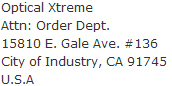
Please note that unauthorized returns may be refused or disregarded. After we received the return product, we will examine and test the defective item(s). If the defect you described is found, we will ship you a replacement of the defective/damaged item(s). We will also be responsible for the shipping cost (for regular Air Mail returns ONLY) by issuing a "Store Credit" to your AVentertainments.com account. If for any reason, we are unable to provide a replacement of the original returned item(s) You will have a choice for a "Substitute"item at the same equal value or "Store Credit/Credit Back" to your account.
If you received a wrong item that is not what you ordered, please notify us within seven (7) days of delivery by sending an email to us at support@aventertainments.com to obtain an (RMA#) authorization for exchange. Unauthorized returns may be refused or disregarded. Please provide us with the following information in your email:
1) Your sales order number.
2) Item number and title name of the (wrong item you received)
3) Item number and title name of the (item you have not received yet)
99% of our DVD titles are Region Free (All Region). Region coding information for each DVD title can be found on the product detail page. Before you make a purchase, please make sure that the title is compatible with your player. However, we are willing to exchange to another DVD title at the same equal or lower price of the original item you ordered. The different in price will not be refunded and you will only have to pay for the postage for the replacement to you.
You must notify us by email: support@aventertainments.com within seven (7) days of the delivery to obtain an (RMA#) authorization for exchange. Unauthorized returns may be refused or disregarded. After we received the return product, we will examine and test the incompatible item(s). If the incompatible problem you described is not found , we will ship you back the original item and you will be responsible for all the shipping cost.
< DVD REGION CODE >
| Region 1 | Region 2 | Region 3 | Region 4 | Region 5 | Region 6 |
|---|---|---|---|---|---|
| USA, Canada, U.S. Territories | Japan, Europe, South Africa, Greenland and the Middle East (including Egypt) | South East Asia (including Hong Kong, S. Korea and Taiwan) | Australia, New Zealand, Pacific Islands, Central America, Mexico, South America, and the Caribbean | Eastern Europe (Russia and the former Soviet Union), the Indian subcontinent, Africa and Mongolia | China |
| Region 0 (ALL) |
|---|
| This designation indicates that the individual DVD can be played in worldwide, i.e. in all Regions 1 - 6 DVD players. |
If a returned item is confirmed to be defective or damaged, AVentertainments.com will responsible for the return postage and shipping expenses. We will reimburse you for the relevant amount by issuing you "Store Credit"but only if you return the relevant item by standard Air Mail.
This compensation scheme will not apply to other methods of shipment such as registered Air Mail or Courier services.
If the package was returned by a shipment method other than regular Air Mail, AVentertainments.com reserves the right to decide on the amount of shipping refund provided based on the cost of a regular Air Mail shipment. Please note that before shipping a replacement or authorizing a refund for a returned products, we will first verify its condition. If you choose to return any unopened items (that are in their original packaging and are in good condition), you must pay the shipping expenses.
If we authorize a return with a (RMA#), you may send it to:
RMA Dept. (RMA #**********)
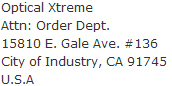
NOTE: You must put the RMA# outside the package when you return it. Please note that unauthorized returns may be refused or disregarded.
In any case, before any item(s) are sending back to us, you need to obtain a (RMA#) Return Merchandise Authorization number from us to keep track of the case and problem until it's solved.
We will refund you by providing a "Store Credit" for your next purchases or "Credit Back" to your credit card account. Please note that before providing a refund for any returned product we will first verify its condition.
If the order was not originally shipped under a "FREE SHIPPING" offer, AVentertainments.com will provide a refund equal to the price of the returned item. However, if your order shipped under a "FREE SHIPPING" offer and the aggregate value of the original order falls below the amount of $200 U.S. dollars in your original order purchase. Then you are not entitle for "FREE SHIPING" offer in your original order. The appropriate shipping charges will then be deducted from the refund proceeds and the remaining balance will be "Credit Back" or "Store Credit" to your account.
Yes, you can change your account information at any time by following these steps:
1) Go to member sing-in page by clicking "SIGN IN"
2) After signing in, go to MY ACCOUNT section, locate and click "Modify Your Account Information".
3) Make any necessary changes to your account.
Yes, you can change your password at any time by following these steps:
1) Go to member sing-in page by clicking "SIGN IN"
2) After signing in, go to MY ACCOUNT section, locate and click "Change Your Password".
3) Go ahead and change your password
If you have forgotten your password,
1) Go to "SIGN IN" page.
2) Click "Forgot your password?" and the RETRIEVE PASSWORD form will pop up.
3) Enter your e-mail address and submit.
4) Your Sign In information with your password will be delivered to your registered email address.
You may "subscribe or unsubscribe" for newsletter or coupon saving code by follow these steps:
1) Go to "SIGN IN" page.
2) After signing in, go to MY ACCOUNT section, locate and click manage your subscriptions.
3) You can choose to subscribe or unsubscribe your newsletter there.
次の手順にて購読・購読解除ができます。:
You may "subscribe or unsubscribe" for newsletter or coupon saving code by follow these steps:
1) Go to member My Account page by clicking "SIGN IN"
2) After signing in, go to Account Information section, locate and click Newsletter to manage your subscription.
3) You can choose to subscribe or unsubscribe your newsletter there.
Yes. You may cancel your account anytime. Please contact us at support@aventertainments.com
Yes, we only have "POP UP" windows for screen shots and media clip trailer. Sometimes, we will have "POP UP" window for special announcement. However, unlike other websites, we never have "POP UP" windows for advertisements or blind links.
If you can not see our screen shot and trailer, then you have to become a registered member and must be over the age of 21 to view adult materials.
In order to view our trailer, please update your browser to the latest version.
Please follow below to to turn Pop-up Blocker on or off.
Open Internet Explorer, select the Tools button , and then select Internet options. On the Privacy tab, under Pop-up Blocker, select or clear the Turn on Pop-up Blocker check box, and then select OK.
First, you need to make sure the DVD you want to watch is correct "Region Coding" for your DVD player. Also, some old version of DVD players can not play "DVD9 Dual Layer" format. If that is the case, it's time for you to buy DVD player. If you are trying to play DVD on your DVD-ROM drive, we highly recommend you use following free software playback.
1) VLC MEDIA PLAYER
http://www.videolan.org/vlc/
2) MEDIA PLAYER CLASSIC
http://download.cnet.com/Media-Player-Classic/
There are three main standards: NTSC, PAL and SECAM.
However, each standard is incompatible with the other. NTSC: Color TV standard developed in the U.S. in 1953 by National Television System Committee. NTSC is used in United States, Canada, Japan, in most of the American continent countries and in various Asian countries. Rest of the world uses either some variety of PAL or SECAM standards. PAL: (Phase Alternating Line) TV standard was introduced in the early 1960's in Europe. PAL is used in most of the western European countries (except France, where SECAM is used instead), Australia, some countries of Africa, some countries of South America and in some Asian countries.
An Anamorphic DVD allows pictures to be re-stretched back to full resolution at full size. A DVD player has a built in function that allows it to re-stretch an Anamorphic movie out to full size to be shown on a wide screen TV.
Depending on the ration of the TV (4:3 / 16:9), a full screen determines how the movie will be stretched to fit the whole screen.
With Letter-boxing. The picture is shrunk to fit the whole thing in and black bars are added at the top and bottom to fill the gaps. If your TV is not wide enough to take an Anamorphic image, then the image will just be Letterboxed and look like any widescreen movie.
MPEG stands for Moving Picture Experts Group and it is the nickname given to a family of International Standards used for coding audio-visual information in a digital compressed format. It will compress the picture in order to be able to record the huge quantities of information needed to store full motion video. The MPEG family of standards includes MPEG-1, MPEG-2 and MPEG-4, formally known as ISO/IEC11172, ISO/IEC-13818 and ISO/IEC-14496. DVD movies are encoded in MPEG-2 format
720x480 (NTSC, only with MPEG-2)
720x576 (PAL, only with MPEG-2)
704x480 (NTSC, only with MPEG-2)
704x576 (PAL, only with MPEG-2)
352x480 (NTSC, MPEG-2 & MPEG-1)
352x576 (PAL, MPEG-2 & MPEG-1)
352x240 (NTSC, MPEG-2 & MPEG-1)
352x288 (PAL, MPEG-2 & MPEG-1)
DTS(Digital Theatre System) is a media delivery format that makes audio tracks more closely match the original master recording than other data-compressed soundtracks. Coupled with the multi-dimensional benefit of surround sound technology, the audio quality of DTS-format soundtracks and music mixes dramatically improves content. DTS offers a number of surround sound formats developed specifically for consumer and automotive applications. 5.1 and 6.1 are different channels of discrete digital audio in consumer electronics products and software content. DTS Channels/Versions:
Dolby Digital system provides 6 channels of crystal clear digital surround sound. Left, Center and Right channels in front provide precise. Clear positioning of dialogue. Separate or "discrete" Left and Right surround channels on the side and in the rear provide atmospherics and ambient sounds. A subwoofer/bass effects channel contributes extra punch to action and special effects sequences.
![]()
Dolby Digital - General
https://www.dolby.com/us/en/index.html
99% of our DVD titles are Region Free (All Region). Region coding information for each DVD title can be found on the product detail page. Before you make a purchase, it's important that you make sure the DVD(s) you are buying are compatible with your DVD player. DVDs sold globally are typically encoded to restrict their use to specific locations. That is, a DVD assigned a specific 'Region Code' can only be played within the areas specified in that Region Code.
< DVD REGION CODE >
| Region 1 | Region 2 | Region 3 |
|---|---|---|
| USA, Canada, U.S. Territories | Japan, Europe, South Africa, Greenland and the Middle East (including Egypt) | South East Asia (including Hong Kong, S. Korea and Taiwan) |
| Region 4 | Region 5 | Region 6 |
|---|---|---|
| Australia, New Zealand, Pacific Islands, Central America, Mexico, South America, and the Caribbean | Eastern Europe (Russia and the former Soviet Union), the Indian subcontinent, Africa and Mongolia | China |
| Region 0 (ALL) |
|---|
| This designation indicates that the individual DVD can be played in worldwide, i.e. in all Regions 1 - 6 DVD players. |
Most of the 90/120 minutes movies are made with DVD5 format and there are some movies with 90/120 minutes movies are made with DVD9 format these days, but it does not mean it have better quality or longer length. Its all depends on the original length of the movie when its made. DVD stands for Digital Versatile Disc. It is very often used as a replacement acronym for DVD-Video, which is one standard based on DVD format.
DVD formats - DVD5, DVD9 and DVD10: DVD5 - (4.7GB Single side/layer) This is the most common DVD product. A DVD5 will hold approx 4.7 GB data or 120 minutes of high quality audio and video.
DVD9 - (8.54GB Single side/Dual layer) This DVD format is increasing in popularity due to its ability to hold up to 4 hours of audio and video or 8.54 GB of data.
DVD10 – (9.4GB Dual side/Dual layer) On a DVD10, both layers contain information. The DVD needs to be turned over in order to access the information on the other side. A DVD10 can hold about 4 1/2 hours of audio and video or 9.4GB of data
BluRay Disc - A BluRay DVD holds 27GB on a single sided disc.
Q-8: Will I really get what I see on the Screen Shots or previews on the DVD I order?All of our movie screen shots and trailers are captured from the original movies. We guarantee that you will get exactly what you see.
Absolutely NOT! Our DVDs are not "bootlegged" copies. All of our products are official products made here in the U.S. or imported from Japan, Taiwan and Hong Kong. We offer you the ORIGINAL COPY of the DVD and Blu-Ray. All the DVD discs will be shipped with the ORIGINAL jacket covers. We guarantee tihs to you.
UNCENSORED Video - XXX HARDCORE Rated:
here is no mosaic on the uncensored DVD video. 100% UNCENSORED!
Light Mosaic Video - XXX Decoded Rated:
Light Mosaic Video - XXX
There is a mosaic on the DVD video.
The charge will appear as Opticalxtreme Inc. on your credit card statement.
Yes. However, it will only be available online in your order history and receipts are sent by email only. It will not be sent with your disc.
No. We ship all packages in plain boxes, brown or white envelopes. There is a plain label that simply has your name and address, and a discreet return address.
No. There is no contact by phone. All will be contacted by email.
No, there is no need to enter your phone number.
No, we value your privacy and will not sell any of your personal information to third parties.
No, we do not send any promotional mail via snail mail period.
Yes, from time to time, we send promotional email to customers who wish to receive it. Sometimes, email consists of coupon codes, new site features, new title(s) update or announcement. You can always turn off the newsletter subscription feature by accessing "My account" section after you login.

